Additional addresses
Additional address can be differing delivery addresses, differing invoice addresses or communication data of single contact persons of a company.
All additional addresses of a contact are listed in a table. The first column marks the type of the additional address.
| ShA | Delivery address, can be used in project documents by placeholders {DeliveryAddress}, {Del...}. |
| Inv | Billing address, can be used in project documents by placeholder {InvoiceAddress}, {In...}. |
| A3 | Additional address 3, can be used in project documents by placeholders {Address3}, {A3...}. |
| A4 | Additional address 4, can be used in project documents by placeholders {Address4}, {A4...}. |
| Contact | Contact person, overwrites the single default address when selected. |
Each additional address can be selected as a different basic address in a project document. E.g. when a differing delivery address is created it will be filled into the document automatically. But when a single order should be delivered to the main address, it can be selected in the document.
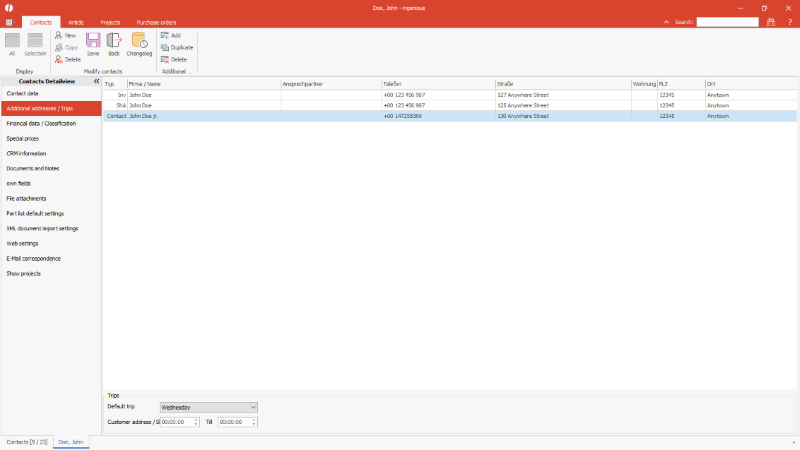
Additional addresses of a contact |
For administration of the additional addresses there are additional features available in the ribbon bar.
| Add a new additional address | |
| Add a new additional address and take over the details from main address or from the selected additional address. | |
| Delete the selected additional address. |
In an additional address the same fields for address and communication details are available as for the main address.
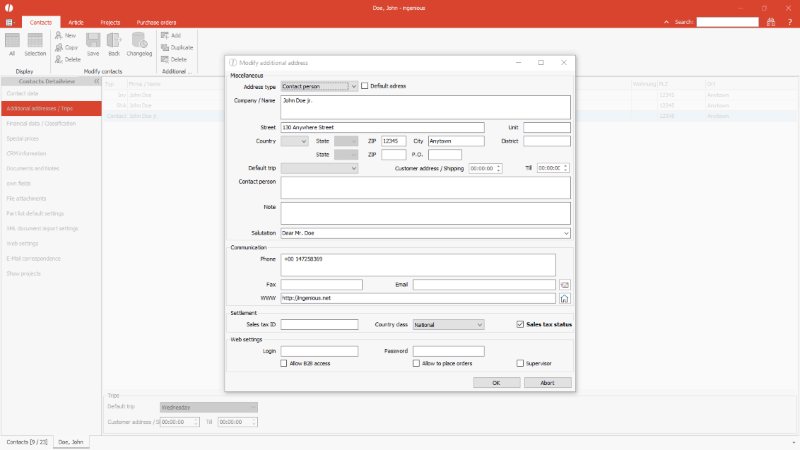
Edit an additional address of a contact |
Trips
The default trip is to be set by selection list. The possible values of the selection list can be individually defined in the global settings. The default trip of a contact can be printed on customer documents by placeholder. Customers can be grouped, filtered and searched for by the trip.
In the fields for delivery time a time frame can be stored when the customer regularly accepts a consignment. This can be used for planning the trip and for printing this information on documents. Furthermore this information can be used for high-precision optimization within a trip planning software. The data can be exchanged by an individual interface.